I'm a Fool and Today It Makes Me HAPPY!
Do you remember me saying sometime before Christmas that the English version of InDesign doesn't support Japanese? Well I called Adobe, gave them my name, rank, and software serial number and they connected me with a software engineer, of all people. I lamented to him that my English version doesn't do kana or kanji, and asked if there was any kind of patch or something that I could add to make it possible. Well, he directed me to the Type menu to open the Character palette."Does it display Japanese fonts below all the English ones?" he said.
"Yes it does," Matthew replied. Matthew could feel clouds starting to clear from his mind as he noted that the names of the fonts above the Arabic, Greek, and Chinese looking fonts had distinctly Japanese names. He wondered if he had noticed that before.
"Try selecting a Japanese font and typing something."
Getting quite excited as he grasped the breadth of his oversight, Matthew typed in the word Kana, and low and behold it became かな as he typed, and on the press of the return key turned into 仮名! Gasp! "It worked!'
"Yeah, I kinda wondered if that's all it was..."
"Thank you so much! You've saved me!"
"Anytime."
So now I'm sitting at my desk positively glowing with satisfaction. It's like I've had a dream realised. All I ever wanted out of a software package is now truly in my hands! YESSSSSSS! Of course I also feel foolish. It makes sense that I shouldn't be able to switch between English and Japanese with a simple computer button. How is the computer to know which English font matches well with each Japanese font? It wants me to select them! It makes a lot of sense. On the one hand, I can't just type and flip flop back and forth like I do here, but when you consider that probably half of the readers of this don't have any Japanese support installed from their system discs (if windows) or have the language selected to display (if Mac), it's not such a big deal. Probably the Japanese version allows for the function of that button on my keyboard, but the Japanese version also costs ¥25,000 more ($250) and has all Japanese menus. I'd rather just be missing the button.
Happy Happy ハッピーハッピー、 嬉しくて嬉しい!
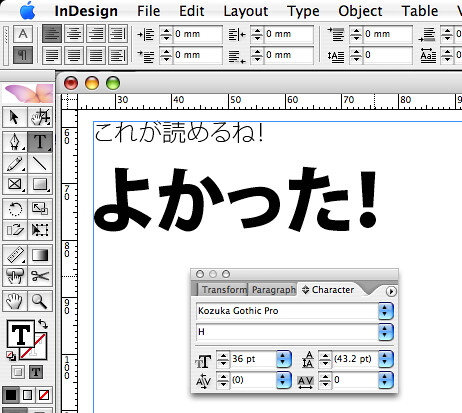

1 Comments:
It's possibly worth noting that Adobe doesn't offer any support in English.
Post a Comment
<< Home